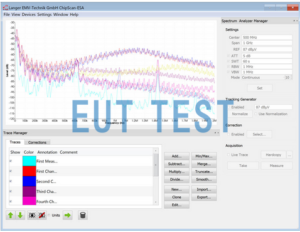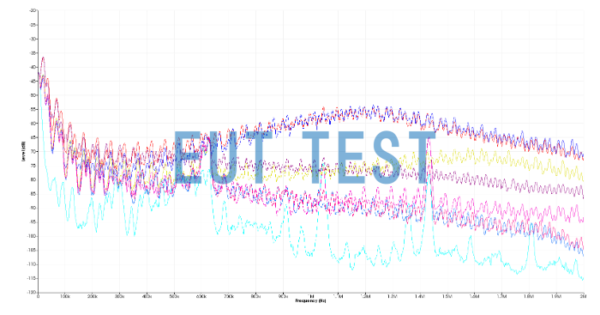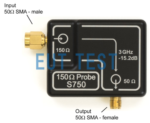What are CS-ESA set and ChipScan-ESA?
CS-ESA set is a PC-based software package for EMI testing of IC integrated circuits. The installed software is called: ChipScan-ESA, IC IC Scanning Software ChipScan-ESA is used to remotely control the spectrum analyzer, store and record measurement curves. These curves can be arbitrarily converted to each other or to calibration curves, frequency dependent curves and curve constants. The software needs to be used with the euttest agent's near-field probes.
ChipScan-ESA is an evaluation software designed for reliable acquisition, fast interactive visualization, sophisticated analysis and easy export of spectrum analyzer traces. It combines several features relevant to the effective evaluation of such data, with an emphasis on Electromagnetic Compatibility (EMC) measurements. However, ChipScan-ESA is not limited to EMC problem analysis. It can be used for any other application of spectrum analyzer trace analysis.
ChipScan-ESA Software Features:
- Fast configuration and easy trace acquisition for spectrum analyzers ChipScan-ESA provides fast configuration and easy trace acquisition for multispectral analyzers from different manufacturers. Acquisition and processing in the lab gives you complete independence from any spectrum analyzer manufacturer and its specific software.
- EMC probability markers. For this purpose, ChipScan-ESA enables you to quickly compare any measured trace in a qualitative and quantitative manner. Visual features such as coloring traces, adding annotations to traces, etc. make this task easier for you. In addition, ChipScan-ESA integrates a feature called Live Trace, which continuously acquires traces from the spectrum analyzer and visualizes them together with traces previously acquired independently. As a result, you can even immediately assess EMC issues and apply countermeasures.
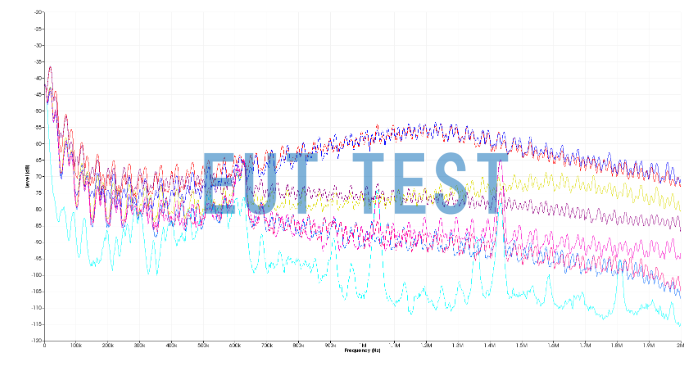
ChipScan-ESA Multiple Trace Simultaneous Display Function
- Normalize the spectrum analyzer. This will result in pre-processing all subsequently acquired traces directly in the spectrum analyzer. Furthermore, in addition to normalizing ChipScan-ESA, you can define correction factors and apply them to all subsequently acquired traces. Most importantly, you can apply many mathematical operators, from addition and subtraction to smoothing and truncation of any number of acquired traces. This multi-level processing helps to strongly reduce the analysis effort.
- All rendered images can be easily exported to various image formats. Therefore, you can easily generate any required documentation or working presentation on a specific EMC issue. In addition, ChipScan-ESA can export all traces to a comma-separated list of values (.csv) for fuzzy statistical analysis using tools such as R, Matlab or Excel.
- Reliable spectrum analyzer trace storage for future use. You can store any number of traces to continue evaluation at a later date, allowing evaluation independent of acquiring traces. This is especially useful for specific protocols when different people are responsible for acquisition and evaluation.
IC-EMC probe sequences supported by ChipScan-ESA software.
The software supports the use of the following langer-emv probes sold by EUTTEST agents.
- p600 / p750 set /p602/p622/p603/p623
- ESA1 set, Interference Radiation Development System
- P603 / P750 set
- P1601 / P1702 set
- P1602 / P1702 set
Computer configuration required for ChipScan-ESA software:
1 GB hard disk
GPU Support OpenGL 4.0
Operating system Windows R©7/10 (l latest SPK)-
Resolution: 1280 x 1024
USB port
Recommendation Request:
Processor Intel Core i5 2 GHz
Memory 2 GB
Display Card AMD Radeon 7750
Spectrometers supported by ChipScan-ESA software:
<<<<提醒:左右滑动表格>>>>| Advantest Brand Spectrometers | |||||
| Model | RS232 | GPIB | Ethernet | Firmware | Notes |
| R3131A | 1 | ||||
| R3132 | 1 | ||||
| U3751 | 1 | ||||
| Keysight Spectrum Analyzer | |||||
| Model | RS232 | GPIB | Ethernet | Firmware | Notes |
| N9020B | 1 | 1 | A.22.08 | MXA series | |
| Rigol Brand Spectrometers | |||||
| Model | RS232 | GPIB | Ethernet | Firmware | Notes |
| DSA815 | 1 | 00.01.19.00.02 | slow data aquisitio | ||
| Rohde & Schwarz Brand Spectrometers | |||||
| Model | RS232 | GPIB | Ethernet | Firmware | Notes |
| ESR3 | 1 | 1 | no tracking generator yet | ||
| ESR7 | 1 | 1 | 2.27 SP1 | no tracking generator yet | |
| ESR26 | 1 | 1 | no tracking generator yet | ||
| FPC1000 | 1 | 1.50 | VXI via USB supported | ||
| FPC1500 | 1 | 1.50 | no tracking generator yet | ||
| FPL1007 | 1 | 1.40 | |||
| FSL3 | 1 | 1 | 2.00 SP2 | ||
| FSL6 | 1 | 1 | 1.80 SP1 | ||
| FSL18 | 1 | 1 | 1.80 SP1 | ||
| RTO1002 | 1 | FFT on MATH1 channel | |||
| RTO1004 | 1 | FFT on MATH1 channel | |||
| RTO1012 | 1 | FFT on MATH1 channel | |||
| RTO1014 | 1 | FFT on MATH1 channel | |||
| RTO1022 | 1 | FFT on MATH1 channel | |||
| RTO1024 | 1 | FFT on MATH1 channel | |||
| RTO1044 | 1 | FFT on MATH1 channel | |||
| RTO2002 | 1 | FFT on MATH1 channel | |||
| RTO2004 | 1 | FFT on MATH1 channel | |||
| RTO2012 | 1 | FFT on MATH1 channel | |||
| RTO2014 | 1 | FFT on MATH1 channel | |||
| RTO2022 | 1 | FFT on MATH1 channel | |||
| RTO2024 | 1 | FFT on MATH1 channel | |||
| RTO2032 | 1 | FFT on MATH1 channel | |||
| RTO2034 | 1 | FFT on MATH1 channel | |||
| RTO2044 | 1 | 4.20.1.0 | FFT on MATH1 channel | ||
| RTO2064 | 1 | FFT on MATH1 channel | |||