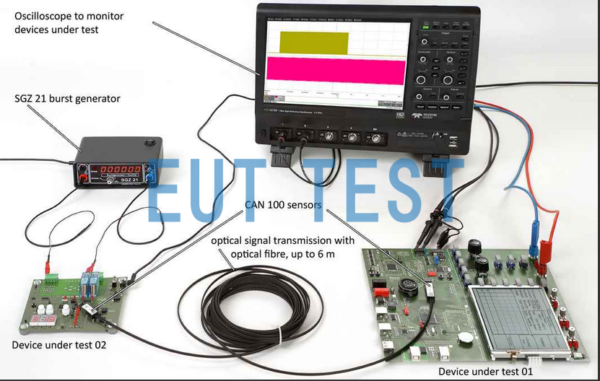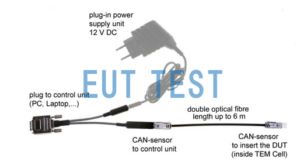Introduction:
CAN 100 SET is manufactured by langer emv in Germany and authorized by EUTTEST Shenzhen for sales and after-sales service.
CAN 100 SET Fiber Optic Probe Function:
The CAN 100 SET Type Fiber Optic Probe Fieldbus can transmit signals using fiber optics according to the CAN standard. The probes are very small and can be placed directly on the component set when in use. The bus is a two-layer fiber optic material and therefore has a bi-directional optical transmission line, making it suitable for transmitting signals in electromagnetic compatibility (EMV) experiments.
The CAN100 must be connected to the device under test (DUT) at a very short distance to prevent errors during burst and ESD measurements in the presence of RF radiation. The usual probe tips are too large. We recommend that you solder the CAN100 directly to the module via a socket (included in the delivery) to limit the arrangement to a small space: Stick the socket to the board or IC of the DUT (superglue or double-sided tape) and connect it to the DUT using jumpers according to the CAN100 pin assignment.
Technical data of the CAN 100 SET:
<<<<提醒:左右滑动表格>>>>| CAN 100 Fiber Optic Probe | |
| Transmission range | 0-1 Mbit/s |
| optical interface | 2 x Ø 2.2 mm |
| CAN bus transceiver | SN65HVD251 |
| Supply Voltage | 5 V |
| Current Input | max. 80 mA |
| length of light | max. 10 m (max. 6 m at 1 Mbit/s) |
| size | (37 x 12 x 8) mm |
CAN 100 SET Connection method on DB9 connector:
The CAN-signal is connected to the 9-pin D-Sub male connector.
PIN3 -GND ;
PIN2-CAN-low;
PIN7-CAN-high;
Shipping list for the CAN 100 SET:
2x CAN 100, Fiber Optic Probe CAN Fieldbus
1x LWL double 10 m, 10m dual channel fiber optic
1x CAN 100 acc
1x A5 case
1x CAN 100 m
1x 12V adapter A01 optional
1x Plug-inpower supply unit 12V DC optional
How to use the CAN 100 SET:
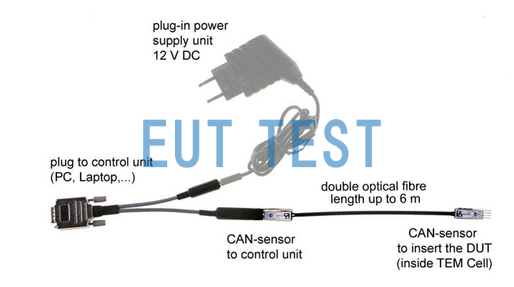
CAN 100 SET Method of linking an external CAN analyzer (requires additional options)
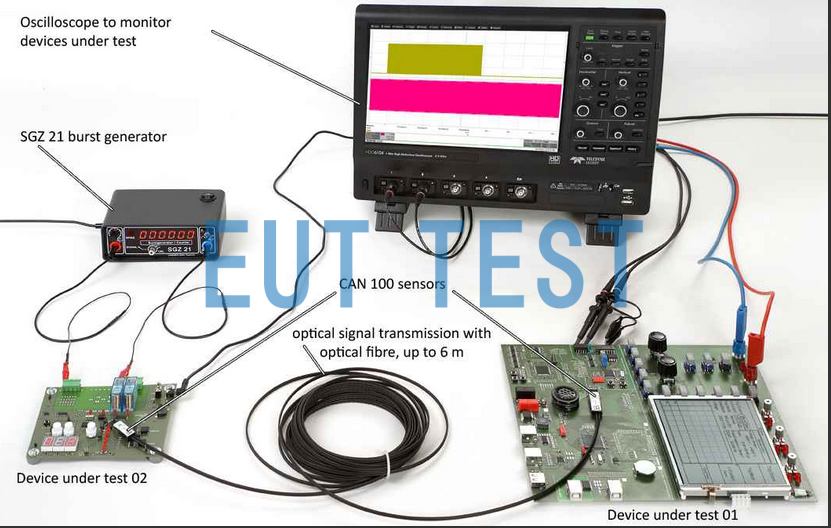
CAN 100 SET Transferring signals between PCBs